With this plugin, you can easily implement a menu just by changing the configuration.
このプラグインを使えば、設定を変更するだけで簡単にメニューを実装できます。
Modrinth Link

Spigot MC Link
https://www.spigotmc.org/resources/mituba-menu-plugin.120686/
How to Use 使い方
You can access the menu with /menu.
With /menureload, OPs can reload the config.yml.
/menu でmenuにアクセスできます
/menureloadでOPはconfig.ymlをリロードできます
Here is the format for config.yml
config.ymlのフォーマット
初期configファイル
Here is an example of an initial config.yml
menu-items:
- location: "1,2"
material: GOLD_ORE
name: "所持金"
command: "/bal"
- location: "3,5"
material: DIAMOND_SWORD
name: "テレポート"
command: "/warp"
- location: "5,5"
material: GOLDEN_APPLE
name: "回復"
command: "/heal"書式の説明
Explanation of the format
This YAML file represents a list of menu items, each with the following properties:
- location: A coordinate where the item is located. The format is “x,y”, with “x” representing the horizontal position and “y” representing the vertical position.
- material: The type of item (or block) represented by the menu option. For example, “GOLD_ORE” refers to gold ore, “DIAMOND_SWORD” refers to a diamond sword, and “GOLDEN_APPLE” refers to a golden apple.
- name: The name of the menu item, displayed in the menu. These are in Japanese: “所持金” (Balance), “テレポート” (Teleport), and “回復” (Heal).
- command: The command that is executed when the menu item is selected. In this case, “/bal” shows balance, “/warp” initiates teleportation, and “/heal” restores health.
このYAMLファイルは、メニュー項目のリストを表しています。それぞれの項目には以下のプロパティがあります:
- location: アイテムが配置されている座標。形式は “x,y” で、”x” は水平位置、”y” は垂直位置を示します。
- material: メニュー項目に関連するアイテム(またはブロック)の種類。例えば、”GOLD_ORE” は金鉱石、”DIAMOND_SWORD” はダイヤモンドの剣、”GOLDEN_APPLE” は金のリンゴを表します。
- name: メニュー項目の名前。表示される名前で、日本語で書かれています:”所持金”(バランス)、”テレポート”(テレポート)、”回復”(ヒール)。
- command: メニュー項目が選択されたときに実行されるコマンド。具体的には、”/bal” は残高を表示し、”/warp” はテレポートを開始し、”/heal” はHPを回復します。
Warning: Do not specify coordinates above those used for large chests when the menu is opened, as this may cause the game to crash.
注意 座標はmenuが開いたときのラージチェスト以上の座標を指定しないでください
クラッシュします。
In this context
The menu items are placed on specific coordinates inside the player’s inventory menu . If the coordinates are set too high (beyond the typical large chest boundaries), it could lead to a crash because those locations are not valid or supported for this type of menu interface.
詳細
メニュー項目は、プレイヤーのインベントリメニュー内)の特定の座標に配置されます。座標がラージチェストの境界を超えて設定されると、その位置が無効であったり、サポートされていなかったりするため、ゲームがクラッシュする原因となります。
Features under development
実装予定機能
list:
- Item Visibility Conditions: The visibility of menu items is determined by the player’s status, such as only showing the teleportation option when the player is in a specific area.
- Menu Pages/Categories: When the menu becomes large, divide it into multiple pages or categories to make navigation easier.
- Sound and Visual Effects on Item Selection: Add sound and visual effects when a player selects an item, enhancing the interaction experience.
- Integration with Economy Plugins: The “balance” option integrates with an economy plugin to display real-time currency data.
- Customizable Display Name in Inventory: Users can change the name of items displayed in the inventory menu to suit their preferences.
機能:
- アイテムの表示条件: プレイヤーの状態に応じて、メニューアイテムの表示/非表示を切り替えます。例えば、プレイヤーが特定のエリアにいるときだけテレポートオプションを表示する。
- メニューのページ分け/カテゴリ分け: メニューが大きくなった場合、複数ページやカテゴリに分けて表示し、ナビゲーションを簡単にします。
- アイテム選択時の音やビジュアルエフェクト: プレイヤーがアイテムを選択した際に、音やビジュアルエフェクトを追加してインタラクションをより魅力的にします。
- 経済プラグインとの統合: 経済プラグインと統合し、リアルタイムで通貨データを表示します。
- インベントリに表示される名前の変更: ユーザーがインベントリメニュー内のアイテムの名前を変更できるようにします。
注釈
この文章はChatGPT4oと4ominiを補助として使って書いてます

コメント